Discover Model Context Protocol (MCP): Bridge the gap between AI assistants and your tools - pull data, automate tasks, and streamline workflows securely. Learn how MCP enables seamless connections for developers, enterprises, and AI builders.

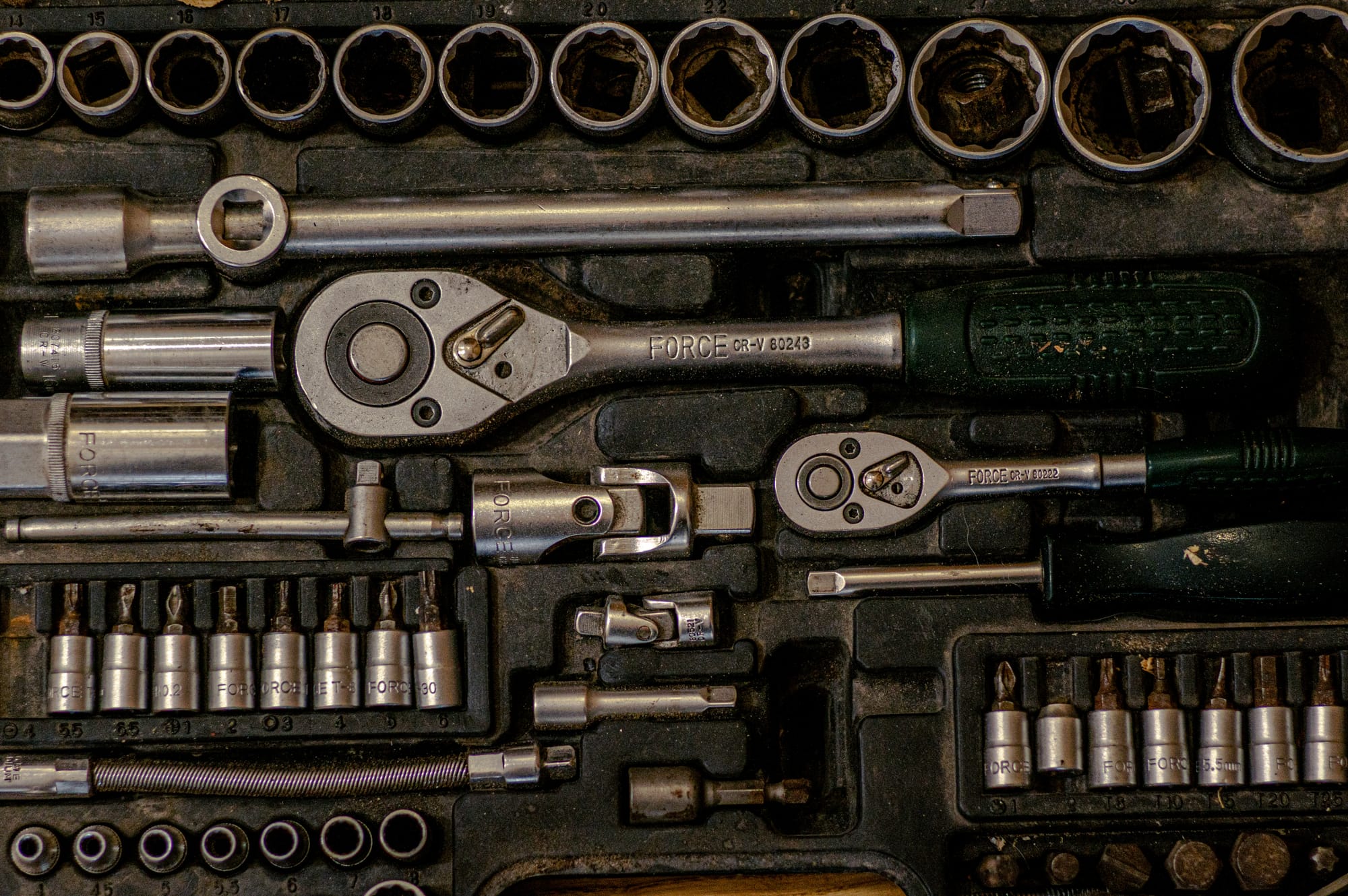
AI assistants are everywhere now. They can write code, analyze data, and answer complex questions. But there's a frustrating gap between what AI can do in theory and what it can actually accomplish in your daily workflow. Ask Claude or ChatGPT to check your calendar, update a spreadsheet, or pull data from your company's internal systems, and you'll hit a wall. The AI knows what you want, but it can't reach your tools.
This disconnect isn't a limitation of AI intelligence. It's a plumbing problem. And that's exactly what Model Context Protocol (MCP) was designed to solve.
Imagine you're working with an AI assistant on a data analysis project. You want to:
Today, this workflow requires you to manually shuttle information between the AI and your various systems. You copy data from Salesforce, paste it into the chat, ask the AI to analyze it, copy the results into a new document, save it manually, then switch to your calendar app. The AI becomes just one stop in a multi-step manual process.
The core issue is that every company, every team, and every individual has their own unique collection of tools and data sources. Building custom integrations for each combination would be impossibly expensive and complex. So instead, we've accepted this inefficient dance between AI and our actual work.
Model Context Protocol changes this dynamic by creating a standardized way for AI models to connect with external tools and data sources. Think of it like USB for AI integrations.
Before USB, every device needed its own special cable and connection type. Printers used parallel ports, mice used PS/2 connectors, and storage devices had their own proprietary interfaces. Adding a new device meant checking compatibility and often buying additional hardware. USB solved this by creating a universal standard. Now any USB device can connect to any USB port, regardless of manufacturer.
MCP does the same thing for AI tool integration. Instead of building custom connections between every AI assistant and every possible tool, MCP provides a common language that both sides can speak. Any MCP-compatible AI can connect to any MCP-compatible tool or data source.
Let's revisit that data analysis scenario with MCP in place:
You tell your AI assistant: "Pull our Q3 sales data, compare it to inventory levels, and generate a summary report."
Behind the scenes, the AI uses MCP to:
All of this happens seamlessly, without you manually copying data or switching between applications. The AI becomes truly integrated with your workflow instead of being isolated from it.
MCP works through three main types of capabilities that servers can expose to AI clients:
Tools are actions the AI can perform. These might include sending emails, creating calendar events, querying databases, or calling external APIs. When you ask the AI to "schedule a meeting," it uses a calendar tool to actually create that event.
Resources are information sources the AI can read from. This could be documents in your Google Drive, records in your database, or real-time data from sensors. Resources give the AI access to your actual data, not just general knowledge from its training.
Prompts are templates and context that help the AI understand how to work with your specific systems. They might include examples of how your team likes reports formatted, or context about your company's processes and terminology.
The impact of MCP goes beyond just convenience. It fundamentally changes how AI can participate in professional workflows.
Consistency becomes possible when every tool speaks the same protocol. Instead of learning different integration methods for each system, developers and users work with a standardized interface. An AI that knows how to work with one MCP server can immediately work with any other MCP server.
Security improves because MCP provides a controlled way to expose capabilities. Instead of giving an AI broad access to entire systems, you can precisely define what actions are available and what data can be accessed. Each MCP server acts as a security boundary with its own authentication and permissions.
Scalability emerges naturally. Adding a new tool to your AI workflow doesn't require custom development. If the tool has an MCP server (or you build one), it immediately becomes available to any MCP-compatible AI. Your integration investments compound instead of requiring separate work for each connection.
Consider a basic task management integration. Without MCP, you might copy tasks from your project management tool, paste them into an AI chat, ask for analysis, then manually update the system with any changes.
With MCP, your task management system exposes an MCP server that provides:
Now you can simply tell the AI: "Review my open tasks and suggest priorities for this week." The AI connects directly to your task system, analyzes your actual current workload, and can even create new tasks based on its recommendations.
MCP is gaining adoption across several key groups:
Developers use MCP to quickly integrate AI capabilities into applications without building custom AI infrastructure. Instead of figuring out how to connect their app to various AI models, they can implement MCP and immediately work with any compatible AI system.
Enterprises deploy MCP to safely connect AI assistants with internal systems. They can provide controlled access to databases, APIs, and business processes while maintaining security boundaries and audit trails.
AI researchers and builders use MCP to create more capable AI agents that can actually interact with real-world systems. Instead of being limited to text-based conversations, their AI systems can take concrete actions and access live data.
The beauty of MCP is that you don't need to understand every technical detail to benefit from it. If you're using an AI assistant that supports MCP (like Claude Desktop), you can start connecting it to your tools immediately by installing pre-built MCP servers or creating simple ones yourself.
For developers, building an MCP server is straightforward. The protocol handles the complex parts of AI integration, letting you focus on exposing your system's capabilities in a clean, standardized way.
The future of AI isn't just about smarter models. It's about AI that can actually participate in your real work by connecting seamlessly with the tools and data you use every day. Model Context Protocol makes that future possible today.
Ready to see MCP in action? In our next post, we'll dive into the technical architecture that makes this seamless integration possible. We'll explore how MCP servers, clients, and transport layers work together to create the "magic" of AI-tool connectivity.
Coming up: "MCP Architecture Explained: Servers, Clients, and the Magic in Between" where we'll build your technical understanding of how MCP works under the hood.